Enter your blog url
Enter your blog name
Enter your blog updated url
Enter your blog RSS feed url

Enter your blog url
Enter your blog name
Enter your blog updated url
Enter your blog RSS feed url

Boost your website’s indexing and improve SEO with our Free Online Ping Website Tool! Ensure search engines like Google, Bing, and Yahoo quickly recognize your content updates and index your pages faster.
✅ Instant Search Engine Notification – Notify major search engines about new content or updates.
✅ Improve Indexing Speed – Get your website crawled and indexed faster.
✅ Boost Organic Rankings – Helps search engines prioritize fresh and relevant content.
✅ 100% Free & Fast – No registration needed; just enter your URL and ping instantly.
✅ SEO-Friendly Ping Service – Ensures better visibility for blogs, articles, and websites.
1️⃣ Enter Your Website URL in the field.
2️⃣ Click "Ping Now" to notify search engines.
3️⃣ Wait for the tool to process and confirm successful submission.
Search engines prioritize fresh content, and if your website isn’t indexed quickly, you lose potential rankings and traffic. Our Online Ping Tool ensures that search engines notice your updates immediately, giving your SEO an instant boost!
Try the best free Ping Website Tool and keep your site ahead in search rankings. Start pinging now!